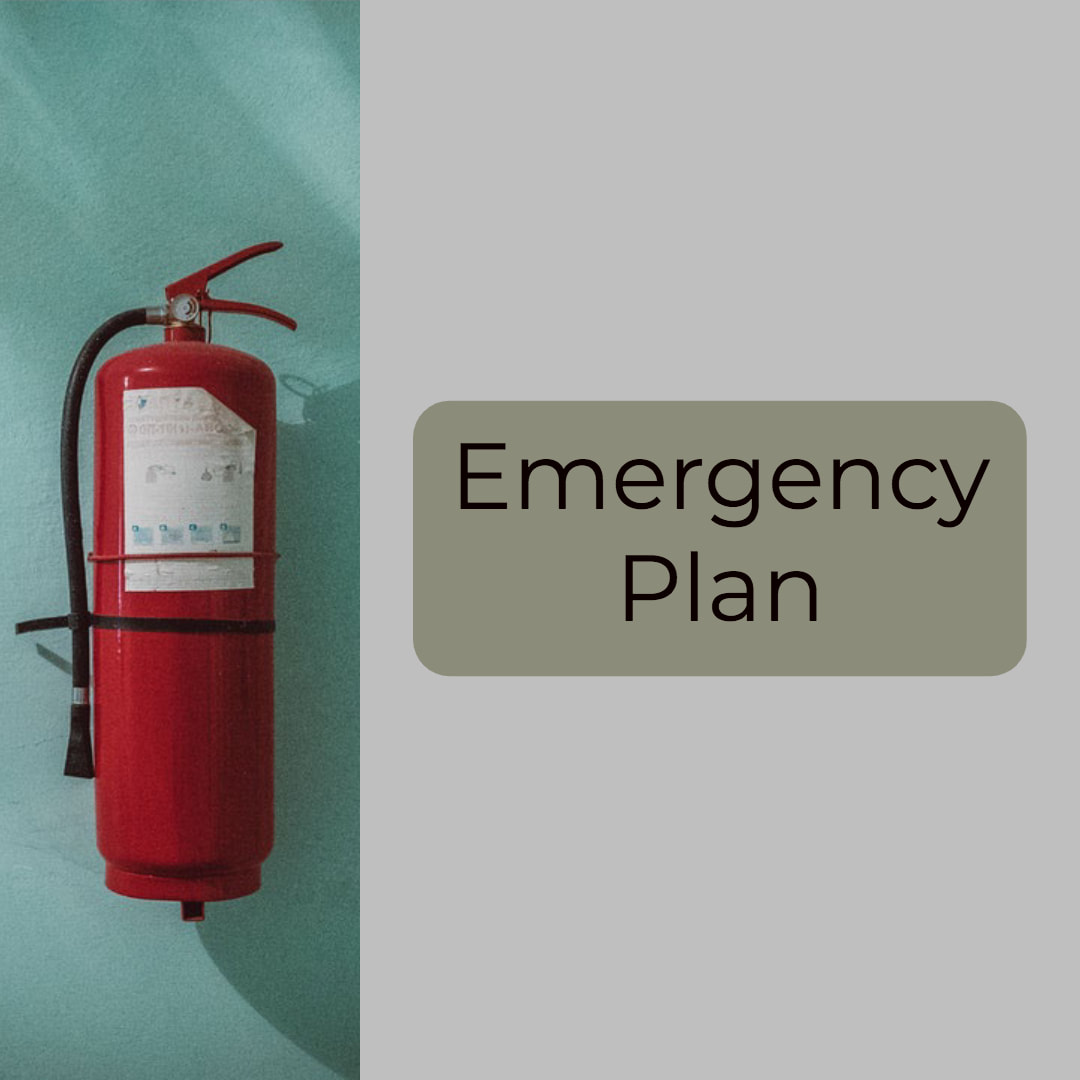|
Make sure you can be reached in an emergency
Control how the school and district contact you for emergencies, attendance calls, food service balance notifications and other communications through Skylert. If preferences are not changed through Skylert, LWSD will use the phone numbers, email addresses and text-capable numbers the district has on file to contact you using standard notification protocols. For instructions on how to complete the Skylert process click here. FlashAlert
The FlashAlert system distributes emergency messages such as breaking news, weather closure information, early dismissal and news releases from LWSD and other organizations. To sign up:
McAuliffe Procedures for a Shortened School Day
The following procedures will be in place should LWSD shorten the school day due to inclement weather. Parent Notification: • Parents will be notified of early release by school district via phone, email and/or text. • District will post an alert (red alert box) on district and McAuliffe website • Parents will be reminded of our school’s early release procedures via email. Student Release Procedures: • Parents are to pick up students at the outside classroom doors. • Teachers will release students to parents or emergency contact. • Teachers will verify that the person picking up the student is listed as a parent or emergency contact on the student’s emergency card. • Teachers may ask for ID, if needed. • Teachers will have parents sign out the student. • If the adult picking up the student is not listed as an emergency contact the teacher will send them to the office. The front office will then call the parent/guardian to get a verbal “ok” to release the student. You may check your emergency contact information for your child on Skyward Family Access. Parents are allowed 5 emergency contacts. Please email Heather Cobb if you would like to change or update your emergency contact information. |
Emergency Preparedness Resources
Check out the following resources to help you and your family be prepared should an emergency occur.
Check out the following resources to help you and your family be prepared should an emergency occur.
- What to Do to Make It Through: Resources to help you make a plan, build a kit and help each other.
- City of Kirkland-Personal & Family Preparedness
- City of Sammamish-Emergency Management